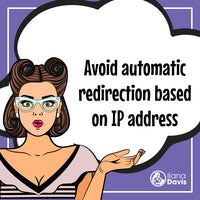Shopify SEO: The Non-Technical Handbook to grow your store traffic
As part of JSON-LD for SEO I get asked a lot of Shopify SEO questions, mostly around the idea of getting more traffic to your Shopify store.
SEO is a pretty large topic and there are thousands of different things you can do.
Here's a guide that you can use as a starting point for your store.
Table of contents
- SEO foundations
- Page content – What your visitors see and read
- Hidden SEO content
- Internal links. Menus, collections, and more
- Structured Data for SEO
- Shopify and Link building
- Building links
- When a competitor beats in you the search results
- Shopify SEO apps
- Non-Shopify app tools
- Ongoing SEO maintenance
- Hiring SEO help
SEO foundations
Before I get into the how-tos and do-this, you should learn the why-shoulds.
In other words, let us learn how SEO works in general first. Then we can apply that to your Shopify store.
The foundation SEO should be built on is helping search engines find your best stuff so they can tell their users about you.
The goal of the search engine is to take a question a user asks and give them back a list of potential answers. Those answers are in the form of web pages but increasingly those answers can be in any other form. A voice response. A map. A recipe.
The search engine's algorithm is how it figures out how to answer the question from the user. If there are multiple answers and websites, the algorithm figures out their relative qualities and ranks them from the highest quality.
It makes sense too. If you ask Google "what's the weather like" and they respond with web pages about dogs, you won't trust their results and will use a different service.
The "Optimize" in SEO is about making changes to your store so that search engines consider your store's answers (pages) as the best ones.
The tricky part is that these algorithms are so complex, no one understands everything about them, and search engines protect them as classified secrets. That means much of SEO is built around trying something, looking at the results, and trying to adjust as you go.
That said, if you align your SEO work with what the search engine wants, you can benefit. Richly benefit.
(I've seen entire companies built on top of basic SEO practices. The same things that are portrayed as "dead" or "out-dated". Yet these companies keep laughing all the way to the bank).
With the foundations covered, now we can dig into the first part of getting your Shopify store's SEO working, even you don't have an SEO manager or SEO expert on staff.
Page content - What your visitors see and read
One of the most important set of factors used by search engines is the content you have on a page. Some experts call this onpage SEO.
Traditionally this meant the text content but some types of images and videos can now be analyzed. But you'll still want to heavily favor text content.
Thinking back to the reasons why a search engine exists, it's easy to understand why the emphasis is placed on the page content.
Visitors are looking for an answer so the pages with the best answer (content) will be considered better than everyone else.
Not all page content is considered equal though.
Size matters
Just like a newspaper will print headlines in larger text to draw attention to them, the larger text on your page will be given more attention by the search engine. This means the page title, headlines, and text that is emphasized will be evaluated more than a paragraph. With paragraph text, make sure that it's large enough to read.
This is all relative though so don't go out and make all of your text larger. Highlight key points and sections with headers. Use wording that makes sense to your customers.
Page titles will end up in the search results
The page title specifically is important because it's visible at the top of your customers browser and is also commonly used by search engines in the search result heading. In Google, that's the big blue link for your result.
More text, more results, usually
In Shopify, you'll want to fill out the data as much as possible.
That means if you're working on a product page, fill out the product title and description with a lot of content that includes headlines.
On a blog post, make the blog content as much as it makes sense.
Google likes to see at least 300-500 words on a page but the more you can add the better.
If you struggle to add to a page, here are a few things to consider in addition to a few paragraphs of product description:
- FAQ items.
- Common objections customers have.
- Complementary products and why they are compliments to this product. Do more than 99% of the related item apps out there.
- Images with captions or text describing the image. Especially good on high-quality products.
- Technical specifications
Images specifically almost always need some help within Shopify, but those will be covered in the next section.
User-generated content like reviews can save you time
Another category of content that can help your SEO is content provided by your customers, also called user-generated content. In Shopify stores, this typically means product reviews.
Product reviews can be a rich source of content for SEO. You'll get it without having to write it and it'll contain actual words your current customers use, which means you could attract new customers who also use those words.
One caveat with reviews is to make sure your reviews plugin puts the reviews onto the page in a way that search engines can understand. Some look like they are on the page but do to how they are coded, you don't get credit for the review content.
Hidden SEO content
The next major set of factors for your Shopify store's SEO is the invisible content and settings.
These are things that are present on your page but not visible to people.
Note: This does not include hiding invisible text on the page. Search engines will detect that and penalize you or ban you for that. They are only a few specific places where text can be invisible.
Meta description tag
In every page's HTML, there are tags that define and describe parts of the page but are invisible. The most important one is called the meta description.
The meta description acts as a summary of the entire page, in 160 characters. When you have a well-written description, search engines will use it directly in the search results as the result description. That means that SEO-wise, this content along with your page title is what will grab the attention of a searcher and get them to click on your store.
Shopify has a built-in feature to let you configure this for each product, page, blog post, collection, and any other page type. It's usually at the bottom of the page and is called SEO description.

Even though the meta description is important for the search results, it doesn't have much of an impact on your ranking. Building the perfect description will get you more attention and clicks but it won't move you up to the top spot in the search engines.
One tip with the meta description, if you have any outstanding social proof it can be very useful to add it as part of the description.
Meta keywords tag
There's another HTML tag called the meta tags. This is not the same as the meta description. You should not use the meta tags. In the deep, dark SEO past sites would be able to put the keywords they want to rank for in there and that would help you rank better. But that manipulation has been closed-off for 20 years or so. Now if you use the meta tags feature, you're basically giving your competitors valuable data on your SEO strategy (and showing them you don't know what you're doing).
Shopify themselves understand this which is why they don't have any ability to add these but some 3rd party apps do. Still avoid that though.
Image alt tags
Even though images are visible, they can contain a lot of invisible content that users won't see but search engines do.
The most important are called Alt tags. The alt means alternative as in what text will be shown as an alternative to the image. These are just textual descriptions of the image which makes it easy for search engines to find.
Shopify comes with the tools needed to add ALT tags to images but many shops forget about using them. There are apps in the app store that can automate setting these but the automated versions will never be as good as the one you've set by hand. Sure, use the automated tool if you have 5,000 products but then hand-edit your most important products.
Adding content to your Alt tags will also help your images show up and rank in Google Image Search and Pinterest. The ranking factors in those image search engines are weaker than the main text-based ones but there's a lot of interest and potential for growth in those places.
Also, the file names you use for your images can help out a little bit. If you name the image files after what the image actually is, that can help your SEO. Names like front.jpg, back.jpg, and Untitled.jpg are clearly not as useful as gold-necklace-24k-womens-front.jpg, gold-necklace-24k-womens-back.jpg, and gold-necklace-24k-womens-modeled-by-amy.jpg.
If you're struggling with what to say, pretend like you're talking to someone on the phone. They can't see the image, so you need to describe to them the details of the image in words.
Tags for hreflang
The hreflang tells search engines which language you are using and helps with the geographical targeting of a webpage. Typically, this is automatically set when you choose the main language for your Shopify store, but when selling internationally, you may need to change the language so that the customers use the language of their choosing.
For example, when a customer is located in Canada and the French language is set on their device, the hreflang tag in your theme increases the likelihood that the customer is directed to the French version of your site.
If your website is example.com, your Canadian customer may visit example.com/fr-ca where the language is set to French (fr) and the location is Canada (ca). Alternatively, that same customer could see example.com/en-ca where the language is set to English (en) and the location is Canada (ca).
You'll need to have the languages you support configured in Shopify. The good news is that you can do this with Shopify Markets and by setting up International Domains.
Here are Shopify's docs on setting up Shopify Markets and International Domains.
XML Sitemaps acts as a map for search engines
XML sitemaps are very important to help search engines find all of your content. Think of them as huge lists of every URL in your entire store, all formatted in a way for a search engine to sort through.
Luckily, Shopify has a very good implementation of XML sitemaps out-of-the-box for every store. There's nothing you need to do or worry about unless you have a lot of URLs off of Shopify.
One thing you might want to do with them is to use Google's Search Console and submit your sitemap there. Google will almost always be able to automatically detect them but on new stores or after a domain name change, it's worth the two minutes to submit it. Bing, Yahoo, and other search engines have similar submission tools.
Here are Shopify's docs on submitting a sitemap to Google.
Internal links. Menus, collections, and more
The next piece in your SEO puzzle is internal links.
An internal link is a link on your website that goes to the same website.
Your homepage linking to your new products, your footer linking to your shipping page, and your blog linking to a collection page are all examples of internal links.
They're valuable because they tell people and search engines, that this is an important page to look at. Taken across your entire site, the number of links to each page becomes how search engines will determine importance.
If every page in your store links to your homepage, like from a menu, then the homepage will be very important. Likewise, if a specific product page has 5x the links of another product, that first one will be considered more important.
Menus and navigation
Menus and navigation are interesting types of internal links. These typically help to organize a store around different themes. You'll have pages about your business. You'll have different collections of products that are all similar. You'll have blog posts around a single topic.
Your menus combined with the URLs that Shopify uses for each page will be used by search engines to discover the structure and organization of your store. Combining that with your other internal links, they're able to figure out what areas are more popular and deserve to be highlighted more in the search results.
At a certain level, this might result in additional search enhancements like Google's Sitelinks. This is where the important pages are called out directly in the search results, giving you a sizable SEO boost.

Related product links
Similar to regular internal links are links to related products.
These are typically shown on a product page and feature a few other products. Sometimes these are complementary or accessory products, other times they are different products that act as an alternative. Both types are useful for conversions because they help your customer find the best product for them.
Since these related products are also links, they count as additional internal links. If one product is recommended from multiple other products, its importance will go up. This can be very useful to get your popular products to perform better in the search results.
There are many apps in Shopify that can do this automatically, but curating the linked products is usually better because you know for sure the products are related. The easy free way to do this is to just add a bit of text and a link in the product's description, linking to the related product.
You can also use Linking Llama to link complementary, comparable or related products to their best alternative.

Avoid false internal links
When creating links you want to be careful how to create them.
You either want to use the full domain exactly as it shows in your browser or you want to cut off the path part and only use it. Don't worry, here's an example.
Say your store is at https://www.examplestore.com and your product is at https://www.examplestore.com/products/trail-runner-shoes.
If you wanted to link to your product, you should use one of these URLs:
https://www.examplestore.com/products/trail-runner-shoes/products/trail-runner-shoes
Notice how the first contains the full URL. It has HTTPS, the www.examplestore.com, and the full path to the product. The second one starts with a slash but is only the full path.
Which one you do doesn't matter for your SEO but the first one will make it difficult to change your domain name later. You'd need to go back and edit all of these URLs to use the new domain name.
If you used any other URL, you could run into problems.
-
http://www.examplestore.com/products/trail-runner-shoesChanging the https to http will make Google count the link as an external link to a different site, so you’d lose credit for it, even if Shopify ends up sending people to the right place. -
https://examplestore.com/products/trail-runner-shoesLinking without the www part will also make Google think you’re linking to a different site. -
../trail-runner-shoesThis funky looking url is called a relative url and isn’t that common with Shopify stores. Sometimes they’ll work but depending on what the url of the current page is, it might break. They are especially prone to breaking if you reorganize collections.
Avoid using the myshopify.com domain
Additionally, if you've setup a domain in Shopify then you should stop using the myshopify.com domain on your store. It will confuse Google and they'll treat it as a different site.
Note: When installing apps or configuring some code, you may still want to use the myshopify.com domain so the app can connect to your Shopify account correctly. You just don't want to use that publicly on your storefront unless an app says to.
Structured Data for SEO
Structured data is a technical way to describe your Shopify's pages so that search engines can easily read and process their content.
It helps by organizing your data so it's clear what content is a page title, what's a product, what the product price is, what variants it has, etc.
The data is very... structured.
All of this makes it easier for Google and other search engines to understand the specific content shown on the page. It helps out their algorithm make sense of everything.
By helping them better understand your pages, they might reward your Shopify store by giving you a search enhancement based on that data. The most common one for Shopify stores is called Product Rich Snippets.
Product Rich Results
When one of your pages gets a Product Rich Result (or Rich Snippet), whenever it appears in an organic search result in Google it'll show some extra data about the product.
Typically that includes the prices, availability, and reviews. There are others too like a price range if you have variants or product attributes like color or material if you've defined those.

Each product page in your store could be a candidate for a Product Rich Result but before you're awarded any, you have to have the structured data setup for the products. There are about a dozen pieces of data you need to include, though if you use Google Merchant Center you'll need even more data.
How Rich Results help
There are two main benefits for getting Product Rich Results.
- Your pages take up more space in the search results by including more data about the page in the search results. Literally, your search results take up more pixels on the page than usual. That will increase the likelihood of a searcher clicking to your store which results in more traffic for your store.
- Your pages could pre-qualify visitors since you’ve disclosing the price, availability, and reviews directly in the search results. This means visitors will be more likely to purchase once they are in your store.
Rich Results don't appear to impact rankings yet so structured data cannot help you rank better, but you should pick up more traffic with your existing rankings. The closer you are to page one, the more potential traffic they could pick up.
Some customers have reported a 20%, 40%, or even doubling their organic traffic from Rich Result improvements alone.
Other search enhancements and Rich Results
Google has about a dozen different search enhancements and they are actively developing them all the time.
Some are available for your Shopify blog posts. Others will get your images or videos appearing in Google Image Search. Then there are some that help add to Google's huge database they have on everything called the Knowledge Graph which influences those business results on the right side of the page.
All of this comes from just helping them understand your pages better with structured data.
My app JSON-LD for SEO helps automatically add the structured data your Shopify store needs for the various Rich Snippets and Rich Results.
Editing theme's structured data
Many Shopify themes come with some structured data, though after reviewing thousands of stores I've only seen one or two stores that had the complete set of correct data.
In most cases, the structured data built-in to the Shopify theme is broken enough that Google will ignore the data.
It's possible to edit your theme to repair the structured data. You'll want to use the Schema Markup Validator or Google's Rich Results Testing Tool and this process to test the majority of the pages in your store. That tool will show you the errors detected but it won't tell you all of the data Google requires. For that, you'll need to read through Google's documentation and piece that knowledge together.
If you do edit your theme, make sure to take a backup before editing. That way if you accidentally break something, you can recover.
Secondly, make sure to take a backup when you're done too. It's common to lose custom changes during theme upgrades so be careful updating your theme or installing apps that modify the theme.
Shopify and Link building
Everything above is one-half of Shopify SEO, what's commonly called on-page SEO. Those are things you can edit and control on your page.
But search engines have become a very skeptical group and are reluctant to trust anything you say.
What's better is to have a 3rd party saying nice things about you.
In SEO-land that means linking to your website.
Links are the currency of the Internet. The more you have to your website, the more important your website is thought of.
More links is not always the answer
With a simple explanation like links acting as currency, that might make you think that all links are equal so you should try to get as many as possible.
That's not right.
Links act as a recommendation. The quality of the site making the recommendation is more important than anything else.
You've seen a parallel in everyday life.
If a licensed medical doctor makes a recommendation to you, you're going to rate that as more important than what a random person on the street says.
The doctor's recommendation carries more weight.
Same for online. A link from the New York Times would be rated more important than a link from your local newspaper, which would be more important than a teenage blogger who just started their site.
The category of the link matters too
For yet another twist, the value of a link is also dependent on what the link is about.
To use our doctor example, if they recommended an exercise routine then that would be highly rated since it's very similar to what they do. But if a physical trainer made a recommendation, theirs might be higher rated still.
The physical trainer is an expert in exercise so even if they don't have fancy professional credentials, they have more knowledge about that subject. They might have even written a book or two on the subject.
The trainer is recognized as a subject matter expert on exercise so they carry more authority and their links are worth more when they are about exercise.
Collecting and analyzing the knowledge about a specific site is a huge part of Google. Your store is probably recognized as a store that sells products about <whatever you sell> while my website is about Shopify, ecommerce, and selling software.
(This is why having a lot of content on your site is important. If Google can't easily figure out what your store is about, they won't be able to tell how to evaluate potential categories of links)
Building links
With that bit of background on links done, now it's time to figure out how to build links.
You'll need to earn links either through direct or indirect activities you do.
You can't buy them or spend money to just make them appear. That's an easy way to screw up your store's SEO and get penalized by Google.
Focus on small, consistent gains to start
If you're new to building links, it's best to set a small goal that you can consistently hit. Aiming for too much too soon will lead to burnout.
A plan to acquire 10-20 new links per month to start is good and could show measurable progress in some markets. After a few months, the gains will start to grow.
How boring businesses can build links
You love your store, right? But even you know that sometimes your products are boring. They serve a purpose and are valuable but they aren't going to get written about on the cover of any magazine.
You have a few options in this case.
1. Ask your vendors and suppliers for links.
Some vendors will have a partner page or a list of locations where their products are available. Those links will be helpful and could even attract natural traffic if the vendor is good at marketing.
If you carry several vendors in your store, you should be able to get a few of them to link to you.
2. Ask your resellers and wholesalers for links.
This is the same as the vendor option but for the next step down your supply chain.
This also works if your products are a component of another product. The companies who manufacture the batteries for Apple's iPhones would love to get a link from Apple.
3. Ask the end customers of your products to write reviews of your products.
Getting product reviews on your own site is difficult but if you can convince a customer to write their review on their own website, that can be a powerful link-building technique.
You could do some customer analysis on this in order to find customers who have a website already, a strong social media presence, or any other criteria.
Link building timeline
Depending on the quality of the links you're building, it can take three to six months before you start to notice an upward trend in ranking and traffic.
That's slow compared to running ads but this is usually a durable gain. If you keep at it you'll be building success on top of success.
I have a friend who grew his website from 0 visitors to 180,000 annual visitors over 12 months by applying similar advice in this article. Last I checked, a year later he's around 100,000 per month now and on track to break 1,000,000 annual visitors.
To go from 0 to 100,000 visitors per month in 24 months is amazing and shows the long-term power of SEO.
He's been slowing and steadily fixing up his site, building links, and creating content.
When a competitor beats in you the search results
Even if you're doing all the right things, sometimes you'll see a competitor beat you in the search results and outrank you. Or maybe no matter what you do, you're stuck and not moving up.
Usually, this boils down to one of three things.
1. Perhaps they’ve added more content or optimized their page.
You’ll want to take a critical look at your store’s page, their page, and use the wayback machine to compare past versions of their page.
2. The second major factor could be that you’re own link building has stagnated.
How active have you been with building links and how many of them ended up getting published? Are they still around or were they lost?
What about your competitor? If they’ve been building even 10-15 new links per month, that could start to boost their rankings in a few months.
One good metric to use is the number of referring domains your site and their site has. It’s more of a quantity metric than a quality metric but if there’s a wide difference between the two of you, it could give you ideas on how to improve things.
3. If you start getting beat out by a new competitor, you need to determine if this is a brand new competitor or if it’s an existing one who changed their direction.
If an existing site with a mountain of SEO power decides to shift their focus, it can really shake up the search results for their new direction. This will look like a brand new competitor just suddenly appears.
It’s the same thing if a big retailer started to sell a house brand version of your product. It’ll take a sizable chunk out of your market share.
Shopify SEO apps and Shopify Plugins
Let's get this out of the way right now.
There is no magic "set-it-and-forget-it" Shopify app for SEO
Some might automate or remove an SEO task so you don't have to do it. But none of them will magically make your SEO get better.
That said, there is a wide range of Shopify SEO apps available. Some are quality apps that are useful solutions to SEO problems. Others are... let's say, not as high quality and cause more problems for your store.
Like any Shopify app, beware of what you buy. Check the reviews, make sure they are from legitimate stores, and not bought reviews for fake stores. Review the company behind them and see if it's a trustworthy company or just someone trying to make a quick buck this month.
Before you install any new SEO app, make sure to take a backup of your theme first. Many of them modify your theme and I've seen a lot of problems caused by that. Having a backup could save you from hours of trouble and angry support emails.
All-in-one Shopify SEO apps
A lot of the apps are called SEO suites or apps that promise to do everything you need for your store. These apps tend to automate some of the SEO tasks you'd be doing.
The typical thing they do is set up templates for your title tags, meta descriptions, and social sharing tags. These apps shine at getting the basics covered, not at true optimization.
While useful for 90% of your pages, you'll want to optimize the top 10% of your pages based on the rest of your SEO strategy. A custom set of those tags for a popular product can have a major impact on your store's SEO results.
I recommend these apps only when you have hundreds or thousands of products and pages that you've done zero SEO work on. Meaning, if you have no alt-text on your images, or somehow failed to add the automatic meta title and description, then it MAY be helpful.
The app will help take your pages from Weak to Adequate, hopefully buying you time to optimize the top 10% of your pages to Great.
With that said, an arbitrary rating based on whether or not the content is present isn't an optimization if the content already exists. You'd be better off picking a few of your best pages, and optimizing the content than a blanket mass update from an app that doesn't know your products like you do.
SEO scanning apps
Another type of app is an SEO scanning or SEO audit app. Often these are free apps or a feature in the SEO suite apps.
While scanning your site is useful, the quality of advice you get back will be dependent on the quality of the scanner. A poor-quality scan will give you recommendations that will waste your time or potentially hurt your store.
Instead, I recommend two alternatives for an SEO scan:
1. Use a non-Shopify specific SEO scanning service from a company that knows SEO.
SEMRush, Ahrefs, and Moz are all very strong hosted options. Screaming Frog is a great option if you’re the slightest bit technical.
I use a mix of these tools on this site and it’s a great way to catch SEO issues before they grow.
The second option is to pay an SEO consultant to perform a full site audit on your store.
This audit will catch things that no automated scanning service can detect and will usually come with non-scanning advice that only a human can give. They cost quite a bit more than an automated scan but you’ll save a lot more time and energy by being able to focus on the bigger problems.
SEO image apps
There are a handful of Shopify apps that will optimize your images for SEO, but they likely aren't needed.
Shopify already optimizes images and other media on their CDN for you.
In the event that you need to compress or resize an image further, take a look at your computer settings to see if it's possible first. Apple for example as the ability to reduce an image size which is native to their OS.
If you decide to install an image resizer app, be careful and read the reviews before using one. I've seen a few cases of lost product images reported by users of these apps so make sure you have backups handy.
Structured data and Rich Results apps
I'm only going to recommend my own app here, JSON-LD for SEO.
It's also the most reviewed, most used, and has the longest history out of all of these apps. It's ranked in the top 50 most popular Shopify SEO apps across all SEO functions.
Product reviews apps
Though product reviews apps aren't strictly speaking SEO apps, they do add major components to your SEO.
The better ones will add content to your product pages (the review itself), product images (from reviewers), and best of all they'll add structured data so you can get Rich Results in Google. Pulling that review data into my JSON-LD for SEO app has helped some customers have major successes in the search results.
Whatever reviews app you use, make sure the review data is crawlable and shows up on your store. Many of them fake it so the data looks like it's in your store but is in fact hosted on the review company's domain, giving them all of the SEO benefits.
Non-Shopify app tools
Since SEO works the same in other industries, you can use tools other than Shopify apps too. This opens up a lot of additional tools to you, some of which are easily 10x as powerful as the Shopify versions.
One point to remember, the tools won't do the work for you. They might help you make better decisions or review data faster, but you still need to put in the time to do the work.
You could perform all of your SEO work on your store without using or buying any other tools. But since your time is valuable, here are some recommended tools to make it easier.
Keyword research
The first tool you should use is a keyword research tool.
Keywords are the different terms people use to search the Internet. Keyword research is the activity of looking through vast expanses of this data in order to pick out some choice phrases to target in your SEO.
Different tools use different datasets so what keywords you see in one will be different than another. Since no tool has a complete picture, it's best to use multiple tools in order to get a better understanding of what people are looking for.
SEMRush is one of the major keyword tools and one that I use. It's an easy way to see which keywords your store and your competitors are already ranking for and how popular each keyword is. Ahrefs and Moz are other popular alternatives, though I haven't used them myself.
Google has its own keyword tool as well. Google's data is probably the best because they are the largest search engine but they don't share all of that data with their keyword tool. The best part about it is that it's free and you can easily get started with it.
Website crawler
Another useful tool is a web crawler. This is a computer program that downloads a webpage, looks for any links, downloads the pages those links point to and continues doing this until it's found all of the pages it can on a domain.
It functions exactly the same as Google's indexer, though not as powerful.
Once it has crawled your entire store, it'll collect the data for the pages into a report with details about each page is found.
You'll want to review the various reports against the suggestions above about how to fix up your pages. It'll find things like images missing alt tags, unoptimized title and meta descriptions, or broken links pointing to missing pages.
By using a web crawler you can spot issues across your entire store and fix them before they impact your search engine results.
Screaming Frog is the one I've used for years and it's a powerful web crawler.
Depending on your store size you might want to run it every quarter or after every major site redesign. Just be prepared to get dozens or hundreds of suggestions back from the tool. You don't have to fix all of them right away but they can help you answer the question "what should I do with my SEO now?"
SEO scanner or auditor
There are some tools that will combine the website crawler with automated analysis. These are called SEO scanners or an SEO audit.
They're useful and can make a lot of recommendations but they usually aren't very smart and have very-limited rules. They are useful to give you an ongoing idea about how your store's SEO is working.
I use one as part of SEMRush's suite and it's useful enough to highlight issues for me. I don't always agree with their recommendations so I'll ignore a few of them.
If you don't have access to a scanner as part of the existing tools you're already paying for, I'd recommend just hiring an SEO consultant to perform a full site audit every 3-6 months. Manual site audits are much more actionable and valuable.
Some Shopify SEO apps include an SEO scan service. I'd be very wary of relying on them. I've caught some apps doing fake scans and recommending random things without even looking at the store. Their scans are harmless but if they cause you to do work that's wrong, you still might hurt your store.
Backlink analyzers
The next set of tools is called backlink analyzers.
These are similar to website crawlers but instead of looking at just your store and its data, backlink analyzers look at every other website that links to your store.
Since links are the major currency of SEO, these tools allow you to see how your store ranks compared to other sites. You can see how many links a particular store or URL has, as well as the quality of the source link.
Majestic, AHrefs, and SEO Moz are some of the best ones available, each with its strengths and weaknesses. Just like the keyword research tools, no one tool will have a complete picture of everything but you should be able to get a rough idea of the landscape with one.
Rank checking tools
You have a page. It's showing up in the search results in various places for your keywords. But where exactly?
That's the question rank checking tools answer for you. They scan through the search results for various keywords and keep track of where each site is located.
Ideally, as you're doing your SEO work this rank checker tool will start to report that you're site is moving up in the search results. Perhaps from the 23rd spot, up to the 14th, then the 6th, and if you're lucky, the 1st spot.
One problem with rank-checking tools these days is the vast amount of personalization Google is performing in the search results. Without getting too deep into it, that means that the results and ranks you see at your office might be different than what you see at home, and yet different again from what the rank checking tool detects.
Rank checkers are still useful to see relative movements like your store is moving up or down. But it's impossible for these tools to know exactly where your store will appear for every search.
SEMRush has a good rank checker tool but I don't rely on it too much, at least until I get into the top 10 for a keyword. Even then, I've come to expect a bit of change and drift in the rankings.
Ongoing SEO maintenance
You can't just do SEO for your Shopify store once and be done. It's an ongoing activity.
Just like any other marketing activity, you need to continue to invest time, money, and resources into SEO in order to be successful.
Standard Operating Procedure for SEO
The first thing you should do for your SEO maintenance is to create a Standard Operating Procedure (SOP) for what you and your team will be doing.
This document will serve as your official list of processes that you're performing and can standardize much of your work. Even if you're the only person using it, being consistent in your activities from month to month is important.
You don't need anything fancy for this document. I recommend using a Google Document that way multiple people can use and edit it easily, but any document type would do.
Processes to include first
To start your document you'll want to start with a few processes. These will be stubs of processes that you'll expand on later.
- You’ll want a review process with a list of activities that you’ll want to do each week, each month, each quarter, and each year. These lists will be blank to start but as you build out the rest of this document you’ll be filling them in.
- You’ll want to create a process for reviewing your Google Analytics, Shopify Analytics, and any other accounts. If you know what to look for, write it down. If you don’t yet, put a placeholder in here for you do some research on example processes.
- You’ll want to document how you do your keyword research, what tools you use, and what criteria to select the keywords. I’d recommend keeping the list of keywords and pages in a different document.
- You’ll want to document how you review your Shopify store’s on-page SEO. You can define steps using the ideas above or your own.
Level of detail to include in your SEO processes
As you're defining the processes, you'll want to include details that help your work to be consistent.
For example, the format you use for SEO page titles and where you're saving those (e.g. in Shopify itself, in an SEO app, etc).
For unimportant steps, you could be a bit terse. Instead of writing out every link to click in Shopify and including a screenshot of every page, you could just have a line like "Go to the Shopify Admin and find the product".
Having a simple step like this will make creating the procedure a bit easier upfront and could save you a bit of rework as the procedure or Shopify changes. Though it will make the procedure a bit more difficult for new employees.
Regular SEO maintenance
With a skeleton of your procedures in place, here are the regular SEO activities you should consider performing. You can vary them or their timespan but make sure you're not procrastinating the work just because you don't want to do it.
Monthly:
- Full website crawl
- Fix pages with missing titles
- Fix pages with missing descriptions
- Fix pages with 404 or 500 errors
- Analyze your backlinks to see how they’ve changed since last time
- Plan content campaigns, including updating existing content
- Review your homepage, its performance, and its calls to action
- Review Search Console for errors, warnings, and suggestions
Quarterly:
- Keyword research to find new keywords and how old keywords are performing
- Optimize your top pages, either by traffic, by product sales, or some other hard numbered metric
Every six months
- Perform a manual site audit of your entire Shopify store
SEO Metrics
Additionally, you might want to track a few SEO metrics. Instead of tracking all of them all of the time, I recommend tracking them as needed when you're focused on a specific problem.
- Number of pages indexed in Google Search and/or Search Console – just launched or are creating a lot of content
- Level of traffic from all sources – monitoring your traffic levels, without launch major campaigns
- Level of traffic from specific sources – monitoring your traffic levels for specific campaigns or initiatives
- Number of unique domains linking to you – trying to improve your rankings
- Total number of links – trying to improve your rankings
Hiring SEO help
We're nearing the end of what you can do to improve your Shopify SEO and you're probably starting to feel overwhelmed. I know I am and I'm just researching and writing this article.
One thing you can do to ease the burden is to hire help for SEO. This can be an employee who works for you, an outside contractor or a consultant agency.
It's a scary industry
Keep in mind this quote from an experienced SEO consultant, Kai Davis:
In my professional view as a search engine optimization consultant, 99% of SEO consultants are terrible, terrible people who want to sell you snake oil.
SEO consultants have always had a bad reputation. There are a few good ones out there like Kai but they are difficult to find and vet.
There are a few things to at least reduce the chance you'll end up with a bad one.
Vetting a SEO consultant
A good SEO consultant above all else should be focused on your long-term success.
This means they'll set up a strategy that pays off after 12-24 months and there is no or very little risk of negative impacts. Having a risk of failure is fine and should be acceptable, but any failures shouldn't cause lasting harm to your store.
These criteria will rule out huge masses of consultants who promise fast results, guaranteed top spots, and anything else that sounds like a complex get-rich-quick scheme.
Look for a consultant who can build a strategy where you're getting solid results after a couple of years with a few minor increases starting around 3-6 months.
Think 5% better every month and not 200% better.
They should also be able to communicate to you exactly what they're going to do. It might be complex but it shouldn't be hidden from you. Complex means they've planned how it works. Hidden means they don't want you to know aspects of it because they are doing risky or negative things.
Who I recommend for SEO
If you are looking for someone to help you with your SEO, I recommend Kai Davis (no relation) at Double Your eCommerce. Kai was instrumental in helping put this guide together and he's someone I'd trust my SEO to.
Shopify SEO, a solid long-term customer channel
I hope this guide has helped you figure out how to improve your store's SEO.
Let's be clear, it will be a long process and results will take a while before they show up.
But when it's done correctly, it's a durable channel. You won't be constantly paying ad money to Google and Facebook, or hoping to get picked by a social media maven.
SEO can have a very craftsmanship quality to it. You have to show up every day, do your best, and improve little by little every day.
Keep at it.
JSON-LD for SEO
Get more organic search traffic from Google without having to fight for better rankings by utilizing search enhancements called Rich Results.
Linking Llama
Link discontinued products to their best substitute. Keep discontinued products published on your website and continue to benefit from traffic to these pages.