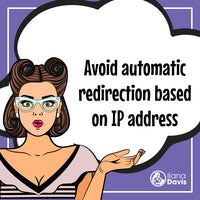Uninstalling JSON-LD for SEO
UPDATE: 2022.01.04
The following article is for those who are using JSON-LD for SEO’s legacy code and not on Shopify’s Online Store 2.0 App Embed.
If you are looking to uninstall JSON-LD for SEO and have the App Embed, you can simply delete the app from your Shopify store. Alternatively, you can disable the App Embed in your Theme Settings if you aren’t ready to delete the app entirely.
You are always welcome to reinstall the app later at no additional charge.
—
When you install JSON-LD for SEO it makes some changes to your Shopify theme to ensure Google and other search engines can find your structured data.
If you tried to uninstall, you may have noticed that those changes are still present in your theme. In this article I’ll explain why those persist and the steps you can take to fully remove them.
Why your theme still has the snippet in place, even after uninstalling
There are two reasons why JSON-LD for SEO’s changes remain in your theme after installation.
First, there’s the business philosophy reason. Since the app is a one-time fee app, once you’re purchased a license to you it you can continue to use it for the life of your store.
That means you’ve purchased a right to use the code that creates the structured data, even after you uninstall. By uninstalling you won’t get updates to the code but you can still use it.
This is beneficial because if you decide to uninstall apps to clean up your admin panel, you won’t accidentally lose all of the benefits of JSON-LD for SEO.
I don’t want you to uninstall the app and unintentionally lose all of your Google Rich Results because you were unaware that JSON-LD for SEO was working quietly in the background for you.
The second reason why JSON-LD for SEO’s theme changes stays around after uninstalling is that Shopify doesn’t let apps do anything after you uninstall.
The minute you uninstall any Shopify app, Shopify completely revokes all access to your store for that app.
There’s no way for any app to undo, roll back, or do anything else. In fact, when you uninstall an app it cannot even view the payments or send refunds.
Uninstalling effectively puts up a No Trespassing sign for your store.
Removing the code installed by JSON-LD for SEO
That said, if you do want to completely uninstall and purge everything JSON-LD for SEO did, it’s a pretty easy process.
- First delete the snippet.
All of the structured data code for the app is located in your theme files under snippets/jsonld-for-seo.liquid.
The first step is to delete that file.
- Remove the inclusion of that snippet file from your theme.
Next you need to remove the inclusion of that snippet from your theme. In non-jargon words, you want your theme to stop inserting that file into your site’s HTML.
In your theme there is a file called layouts/theme.liquid that holds your store’s HTML code.
Near the bottom of it is one line:
{% include 'jsonld-for-seo' %}Remove that line and save the theme.liquid file.
That’s it.
I’d recommend you refresh your site and make sure the store looks correct.
If you have questions, feel free to contact me for additional help. You’re always welcome to re-install later on too, you won’t be charged again.
Get more organic search traffic for your Shopify store

Increase organic SEO traffic through Google’s Rich Results. One-click allows search engines and others to understand your store and products.
JSON-LD for SEO
Get more organic search traffic from Google without having to fight for better rankings by utilizing search enhancements called Rich Results.
Linking Llama
Link discontinued products to their best substitute. Keep discontinued products published on your website and continue to benefit from traffic to these pages.