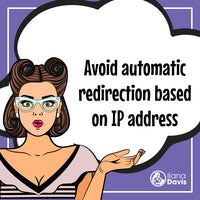Getting through Shopify checkout faster
This year has brought change to households across the world. For us, we’re fortunate enough that we already worked from home. So the biggest impact has been that we don’t take our kiddo to school.
Now that school is 100% online, I don’t leave the house much if at all. As with many others, we do most of our shopping online.
In years past, if I wanted to buy something online, usually my first stop was Amazon. They make it so easy! Amazon already has my information, getting me through the checkout process in seconds.
As the year has progressed and hard times have fallen on a lot of folks, I’ve sought out small businesses online. I’ve always tried to shop local small businesses in person, but I realized that I could do so much more. I could be spending with small businesses around the world rather than big behemoths.
If we’ve seen one positive outcome of this year, it’s the support for small businesses. We saw this early on as some companies such as Privy and ShopPad putting together a collection of Shopify stores.
Now, when I want to buy something online, I may still look at Amazon for ideas. When it comes time to buy, I go right to the source and buy directly from the company website.
Only now I’m running into another issue.
Since I’ve been home 99% of the time, I rarely have my wallet on me. This means when I am ready to buy, I have to go searching for my credit card.
First world problems, I know. Hear me out.
Shopify uses dynamic checkout buttons, or express checkout as some refer to it. I find buying with Shopify stores much easier. I no longer spend time finding my wallet and entering my credit card information. With the dynamic checkout buttons, I can use my preferred method of payment such as ShopPay, PayPal, or ApplePay to name a few. This is not an advertisement, I promise.
Last week, I abandoned my cart when I didn’t have my wallet and a store didn’t have dynamic checkout.
Dynamic checkout changes the payment option on the button dynamically (or automatically) based on the customer’s past shopping experiences. If I’m on an iPhone and have ApplePay setup, I would likely see ApplePay. I wouldn’t see GooglePay since I’m not on an android. If I have ApplePay setup, but use ShopPay, I would see ShopPay. It’s set to show what the customer usually uses when they buy something.
Goal setting is important when evaluating if dynamic checkout buttons are right for you. If your goal is to increase the average order value (AOV) on your Shopify store, dynamic buttons may not be a fit for you.
Add to cart buttons add the item to the shopping cart. The customer has the option to continue shopping or checkout.
Dynamic checkout buttons are an express checkout. When a customer clicks on the express checkout, they are directed to… you guessed it, checkout. This could prevent them from adding more to their cart unless they click the continue shopping link tucked in at the bottom of the page.
Many argue that dynamic checkout buttons hurt AOV and they aren’t wrong. The counter to that of course is that dynamic checkout buttons increase conversions. Checking out as quickly and pain-free as possible is the customer’s goal.
One way around this is to only show dynamic checkout buttons on the cart page and not the product page.
As you head into a busy shopping season, consider your goals and decide if dynamic checkout is right for you.
Also, don’t forget to test! I was working on a client’s site recently and because they opted out of the ShopApp, ShopPay didn’t work on their site. They had no idea that when a customer selects express checkout and uses the ShopApp, an error would pop up. The error only said the product doesn’t ship to the address. Unfortunately, this can lead to an increased abandoned cart rate.
If you haven’t tested your checkout recently, do so now or consider my Website Rescues. Testing the checkout is one of 150 items I look at when going through your Shopify site.
JSON-LD for SEO
Get more organic search traffic from Google without having to fight for better rankings by utilizing search enhancements called Rich Results.
Linking Llama
Link discontinued products to their best substitute. Keep discontinued products published on your website and continue to benefit from traffic to these pages.