Articles
Sep 25, 2017
1 min read
A customer emailed me about a major issue that happened to his site. I’ll let him describe it in his own words:
Found the listing in google search, which is actually only a week old listing, clicked on it then proceeded to a 404 page. I had done some theme changes a few days ago to improve something else. I have reversed that, but still it doesn’t work.
We only have around 10 product pages so far that look this below, out of the 1800 pages.
What happened to this store is the fear of many Shopify store owners, perhaps even you share that fear.
That’s a fear of making a change to your theme and losing Rich Snippets and even the product page itself in Google.
In this case, it sounds like hundreds of pages were affected.
What happens when you rely on your theme’s structured data is that Google saves that data into their database (called the index).
Significant changes to that data can cause Google to remove that data and re-analyze the pages.
In this case, that was also combined with a theme that changed how links to products were created.
So instead of linking to the product with the category (collection), the new theme just linked to the product directly.
e.g. https://example.com/collections/frontpage/products/some-product VS https://example.com/products/some-product
In Shopify these two urls are mostly the same thing but to Google they are considered completely different.
Since this store was using the first version all over, Google was using those urls. With the theme changed along with the collection, all of a sudden every one of those older urls became invalid (404 error).
And Google started to remove them from their database.
Including removing the Rich Snippets.
Luckily this customer has a way to try to recover their Google listings but it will be a few weeks or months with lower traffic while everything recovers.
While it won’t fix the problems with url changes, JSON-LD for SEO can help you save any Rich Snippets you might have gotten. Because it uses the main url for a product without the collection piece, Google knows to use the main url in it’s database.
Sep 22, 2017
4 min read
You don't need to remove your theme's microdata unless you're also using Google's Merchant Center with Shopify which is super strict about structured data.
Sep 19, 2017
Google is okay with having duplicate sets of structured data on a page. They’ll end up using the most complete and error-free set they find (usually from my app).
Sep 15, 2017
5 min read
JSON-LD for SEO supports the VideoObject type once you add some additional data to your Shopify store to describe the video.
Sep 15, 2017
2 min read
My phone battery started failing.
It would lose the first 20% within 30 minutes of unplugging it in the morning, followed by another 40% by noon.
That’s about normal for iPhones as they age but I really didn’t want to buy a new one.
In the past I’ve ordered kits to replace the battery and they aren’t too difficult but there were too many difficult areas on this model.
I considered taking it into an Apple store and have them replace it for me but I’d lose the phone for several days while it was getting repaired.
Instead I had someone come to my house to replace it.
Last week Amazon used its massive personalization engine and sent me an offer to repair my phone in my own home.
No waiting for my phone to get shipping out and returned.
No driving around to find a store with open availability.
I don’t know what powered that recommendation but it was the perfect message at the perfect time.
I was talking to the technician when he mentioned that their company has been repairing smart phones in the home for over 3 years.
That’s surprising because I didn’t even know that was a thing until Amazon told me.
If I knew about it I would have had them come out months ago when the battery first started to fail.
This is why marketing channels are so important.
If you’re in the wrong channel or aren’t visible in it, there are going to be crowds of customers who don’t even know you or your products exist.
They might buy from a competitor.
They might choose to make due with what they have already (like I did).
Or they might give up entirely.
But without getting your store into the right channels, you’re going to lose out on these potential sales.
One great channel that works for most stores is the organic search results.
Everyone is using Google or another search engine to find things online. Not being present in them is just like that technician offering a service for over 3 years before an informed customer hears about it.
One way to help your visibility in Google is with Rich Snippets. They make your existing rankings more valuable by attracting more customers and convincing them to visit your store.
To get Rich Snippets you need structured data. To get structured data you can install JSON-LD for SEO and running in under 5 minutes.
Sep 14, 2017
2 min read
Anyone using SEO as a marketing channel wants to protect their rankings. Recently a customer emailed asking about any risk or impact on rankings as part of JSON-LD for SEO’s structured data.
If I install your app, will it in any way negatively impact my organic ranking in Google? Is there a potential for it to?
In short, no.
JSON-LD for SEO and adding structured data in general is more about improving how your existing search results appear, without affecting rankings.
To back up, when your rankings change on your Shopify store there are a few factors that are involved:
- Your page content and/or product descriptions have changed
- Your page description and title have changed
- Other websites have linked to your store or removed links to your store
- Your competitors have done any of the above to their sites, making them a better or worse website than yours
- Google has done an algorithm update
Of the five above, #1 and #2 are in your control. Those are built-in to Shopify itself and most themes. I have an article that talks about those (and other) parts of Shopify SEO.
#3 and #4 are out of your control but you can do some analysis to find out who and what’s changed. That’s beyond my knowledge and something I ask a friend about (he’s a traffic consultant). Think backlink analysis, keyword research, and other SEO jargon.
#5 is also uncontrollable and there’s nothing you can do about it other than adapt to the new changes. Just about every Google algorithm update has a short-term negative effect but as long as you’re doing the right things it’ll usually recover after a few months.
There’s also another wrinkle with rankings:
There’s no such thing as #1 ranked url for a search term any more.
How you’re seeing your store ranked is going to be different than how I would, which could be different than how it appears in a week from now.
Google is heavily personalizing search results now so the concept of a “#1 rank” has gotten a lot muddier over recent years.
You want to make sure your rankings stay “good” but you really can’t fixate on removing all of the risk from them and hoping (praying) you keep your spot. In fact, you probably are already ranking differently for other searchers.
So don’t worry about it too much.
When you’re ready to move beyond SEO rankings and start to attract valuable customers who want your products, you’ll want to look into Google’s Rich Snippets. The best way to get them on Shopify is with JSON-LD for SEO.
While only Google has control over the search results and Rich Snippets, the better quality data you can give Google, the better chances you have of getting traffic from them.
Sep 13, 2017
Hey there,
It’s that time again…
New Product Review App Integration Time (NPRAIT???)
Anyways…
I just added a new product reviews integration to JSON-LD for SEO.
Now the app will be able to pull your Rivio product reviews directly into the JSON-LD structured data. Even on the free Rivio plan.
This brings the total number of product review apps integrated with up to 12. (Full list here)
Sep 12, 2017
1 min read
Schema is what's called a data vocabulary that describes what each type of data that can be included inside of your structured data.
Sep 7, 2017
1 min read
Is this older format for structured data or microdata hurting and should I strip it out of the .liquid files or is that not worth the trouble?
Sep 5, 2017
1 min read
Comparing SEO Manager, Plug In SEO, and other SEO apps to JSON-LD for SEO are a bit difficult because they do different things.
Aug 31, 2017
11 min read
Every Shopify store wants more revenue and profit. For many stores that means more traffic at the top of their funnel.
Organic search engine traffic is great because it’s free but the time required to build it up can be pretty intense. Since every one of your competitors is fighting for the same traffic and rankings, it’s a zero-sum game. In order for you to win more traffic, your competitor has to lose.
This quickly veers into the huge landscape of SEO. Where PageRank, backlinks, and complicated schemes are the norm.
More traffic, same rankings
For ecommerce stores, there’s a better way though. A way to get more traffic with the search engine rankings you already have.
One that works in tandem with anything else you do for SEO.
It’s also a one-time activity that you set up once and then only takes minimal upkeep.
Sounds like some SEO secret that you’d need to buy some info product to get right?
Nope, none of that here. It’s actually a Google thing and something they want you to use.
Rich Snippets
I’m talking about Google’s Rich Snippets program.
These are a set of enhancements that Google adds to your store’s search results to show additional data about each page.
You’ve actually already seen them before but you might not have realized that’s what they were called.
For Shopify stores, the primary goal is to get Product Rich Snippets so your product data appear directly in the search results. A secondary goal is to get article Rich Snippets for your blog articles and pages.
Rich Snippet examples
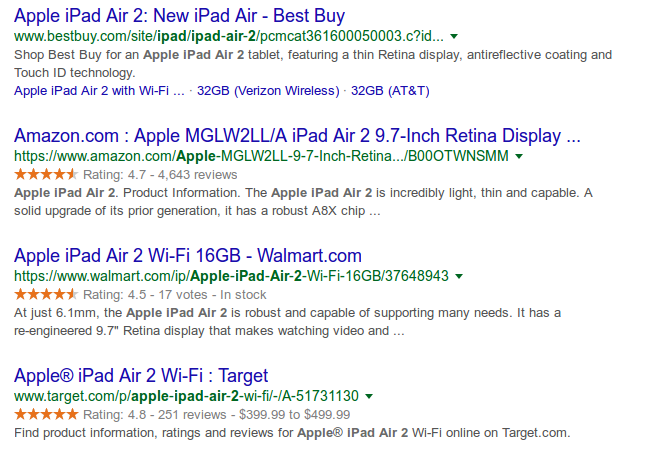
Here’s an example of a search result for an iPad Air. I love this one because it shows so many different versions of the Rich Snippets.
The first one from Best Buy has a normal listing but with a few additional links to the different variants of the iPads.
The second one from Amazon shows the rating and reviews Rich Snippet. Notice how eye-catching those orange rating stars are. You can also see there are 4,643 reviews for it on Amazon which means it’s a popular place to buy an iPad.
Walmart in the third spot also has the rating and reviews Rich Snippet though with a lot less reviews. Here you can also see the availability snippet showing that an iPad is in stock. The availability snippet is great for in-demand products that go in and out of stock rapidly.
Finally, the fourth listing for Target shows one of the best snippets: price. Not just one price either, they have the full price range.
Think about your customers buying habits and what they might do with these results.
Knowing my own, if I saw these search results I’d be tempted by the Amazon option above all of the others. If Target shows a lower than retail price, I’d be tempted by it too.
Poor Best Buy. Even though they had the #1 ranking, when comparing them to these competitors their listing looks pretty sad.
Now for another example.

Compare the top result with the rest. Notice how weaker it looks and how easy it is to skip over.
The interesting thing here is how strong REI’s listing is. Even though it’s ranked #4, I’d be willing to bet that it’s pulling more qualified traffic than any of the others.
REI has the review snippet, though not as many reviews as the others.
Their price is 36% less which means it’s easy to compare them against the full retail price.
Also notice how Google is listing extra product information from REI right in the listing.
Finally, look at the amount of space used by the 1st and 4th results. Even though it’s ranked 4th, it’s taking up almost twice the amount of visual space in the search results. That makes it a more noticeable target for a shopper. It’s also pushing any competitors underneath further down the screen.
This goes to show, with the right Rich Snippets your store can beat out the manufacturer on their own product.
Benefits of Rich Snippets
I covered a lot of the benefits in the deconstruction of the examples above but I’d like to spell out the two important ones here.
1. More visual weight
First off, you get more visual weight to your search listings. Comparing a regular listing to one with all of the extra data means that you could double the size of your product’s page in the search results.
Especially if you are able to get product reviews into the listing. Those orange stars really stand out on Google’s blue/white pages.
2. Better quality traffic that converts
Second, with Rich Snippets you’re going to get better quality traffic. Instead of fly-by window shoppers, you’re going to get more wallet-out “just show me your add to cart button please” customers.
As you can see in the examples, someone is able to check the stock, price compare, and do a basic store evaluation all from the search results.
That means your traffic is coming primed to buy which will drive up your conversion rate.
The process to get Rich Snippets
Getting Rich Snippets is a pretty simple process but it does require learning new things and a lot of patience. Google is known to take its time adding them so it’s a “hurry up and wait” situation.
- Add structured data to your store to describe what’s on each page.
- Google will recognize the structured data during its crawls.
- Google will analyze the data and if they like what they see, add Rich Snippets to your store.
Primer on Structured Data
The first thing you need to do, and really the only thing you have to do, is to add structured data to your store.
Structured Data is a term that encompasses a huge body of information so it’s easy to go off into the deep end with it. I’m going to describe the minimum you need to know in order to get started, focusing on what Google needs.
Structured data format
The format of the structured data is how it’s assembled. There are three main formats of structured data:
- Microdata
- JSON-LD
- RDFa
They all can work but really I see microdata and JSON-LD used the most with Shopify stores. Google recommends using JSON-LD and I found it’s vastly easier to work with than microdata.
Data vocabulary
Then there are a few different vocabularies you can use. To simplify things, just use the Schema.org vocabulary.
There are older ones out in the wild but I’ve noticed Google dropping support for them in favor of Schema.org.
Data Types
Finally, there are the types of data your store needs. These describe what things are on your site and for ecommerce sites there are five that you want to have:
- Product to describe your products.
- Offer to describe how you’re selling or offering your products (e.g. price, options).
- AggregateRating to summarize a product’s rating and reviews.
- Organization to describe your business.
- WebSite to describe how to search your store. If you’re lucky Google will add your store’s search field to the results themselves.
My recommendations
Put all that together and you want to use:
- JSON-LD
- using Schema.org
- with those five sets of data
Existing structured data
Your store might have some structured data in place already. For example, all Shopify themes offered in the Shopify store are required to have some structured data.
Unfortunately, most of the time the structured data that comes with Shopify themes or any design are lacking.
The problem is that structured data isn’t very well known among web developers and designers. I’ve worked on websites professionally for over ten years before I actually learned about how to use structured data properly.
If your store is lucky and you already have structured data, it makes the most sense to build on that. Even if it isn’t using the JSON-LD format I recommend.
Testing your store’s structured data
Luckily Google has created a great tool to test any webpage’s structured data, called the Google Structured Data Testing Tool.
Using this you can put in different URLs for your store and see a list of the structured data that Google finds.
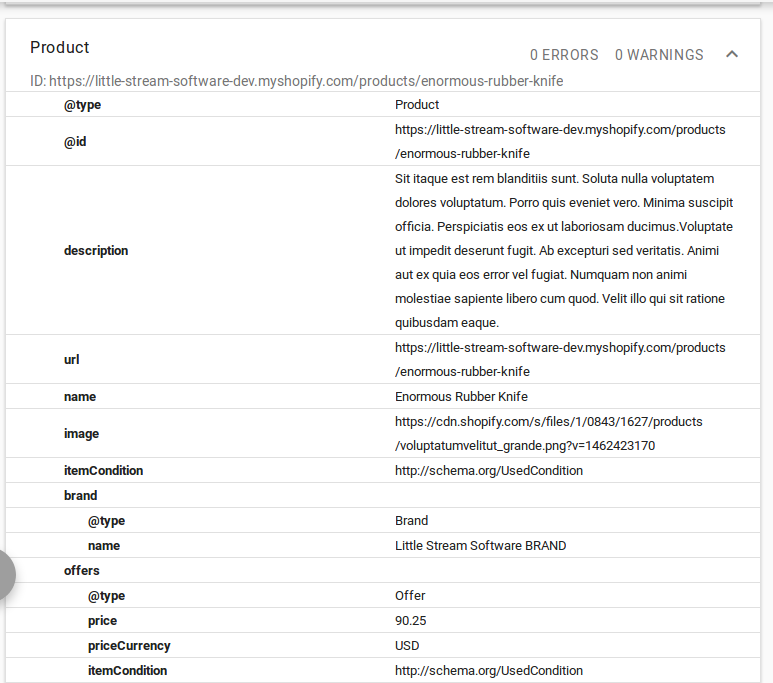
You’ll want to test a few pages: your homepage and a couple of product pages.
You can also test competitor pages which can be especially useful to figure out how they got their own Rich Snippets.
In an ideal case you’ll find all of the structured data I described above on a product page:
- Product
- Offer
- AggregateRating
- Organization
- Website
Your homepage might not include the Product, Offer, or AggregateRating but that’s okay. Those sets of data are supposed to describe a specific product and most of the time home pages are so scattered that there isn’t a good single product to describe.
You also must make sure there are no errors or warnings shown. An error can block Google from showing any of that data in the search listing. So if you had an error on your Product data, you won’t get any of that product data into the Rich Snippets.
Warnings are lesser-grade Errors. They won’t prevent you from getting Rich Snippets but I’ve found that customers with warnings tend to have inconsistent results in Google. The most common warning I see on Shopify stores is an incorrectly formatted product price. I’d bet your store has that.
You also might see multiple sets of the same structured data. It’s 100% okay.
Search engines will review all of the sets and can usually pick which one they’ll use. Sometimes it’s done based on their format preference (JSON-LD vs microdata), other times it’s based on showing the most complete set of data.
Setting up structured data: DIY approach
If your store doesn’t have any structured data or something is wrong with it, you have a few options.
You could go the DIY route and update your store’s structured data yourself, filling in the missing pieces, and correcting errors.
It’s not terribly difficult. Anyone with a moderate level of web development experience should be able to do it after some research into structured data and Google’s documentation.
I usually say 3-4 hours of research is enough to learn about structured data and be able to add it to a store.
Depending on your store theme, the actual time needed to perform the updates can vary wildly. My experience is with Shopify where a couple of hours is enough to update the entire store.
So you’re looking at 5-6 hours or so of work to add them yourself, assuming you’re at a moderate level of experience in development.
Depending on your situation, this might not be the best use of your time though.
Setting up structured data: Hire a general web developer
Alternatively, you could hire a general web developer to do the updates for you. Same basic idea as the DIY version just you wouldn’t have to edit things yourself.
This is a great option if you have someone on staff or an agency on retainer.
Setting up structured data: Apps and services
Structured data is interesting. Unlike visual design, it’s very structured (pun intended). This means companies are able to standardize the process and make it really easy to systematize and automate.
Remember how the DIY method required a few hours to learn about structured data and how it works?
Well with these apps and services, you can take advantage of the company or software already doing that research and just knowing what to do. Then it’s just a process of implementation.
I’ve seen consultants who specialize in structured data as well as apps like my JSON-LD for SEO that go a step further and completely automate it. Assuming they follow the specifications and recommendations, their result is as good if not better than a manually done or DIY version.
Where you need structured data
You’ll want to put structured data on every page of your store that you want Google to enhance with Rich Snippets.
That means if you’re on multiple platforms, you’ll want them on each platform.
Some like Amazon already come with structured data and you may not be able to modify all of them. You still should use Google’s tool to test a few pages so you’re aware of what’s listed.
Ongoing maintenance
The final thing to do after you have your structured data set up on your store is to schedule a time to regularly review it.
Like I mentioned above, many web designers and developers don’t know about structured data. There’s a strong chance of it becoming incorrect or breaking during site changes if everyone isn’t careful. Redesigns are especially dangerous for this reason. Even installing unrelated apps might change your theme enough to mess up the structured data.
Google can be pretty quick about removing your Rich Snippets when your structured data breaks. One customer lost her Rich Snippets in a week after a redesign. Luckily she caught it and was able to fix them and recover.
One useful tool is Google’s Search Console. It has a Structured Data report that will show you what Google’s detected on your store as well as a graph of it over time. I’ve found it buggy and inconsistent many times but it can give you a bit of help now and then.
Summary
This guide has been a walk-through of how you can start to get more organic search traffic by using Google’s Rich Snippets and structured data.
It’s an easy process to go through and could increase the quantity and quality of your search traffic with a bit of upfront work.
Aug 29, 2017
1 min read
One big thing I’ve learned from software development is to think about the worst case conditions and what could go wrong.
Even if they never happen, it’s great to think about them to prepare yourself.
One customer, Booth, seems to think the same way and wrote me this email:
I wanted to know what could go wrong? Meaning, for some shops the generating of JSON-LD might result in worse results in Google, perhaps due to incomplete information or poorly written meta description. And if something isn’t optimal, is there a clear path to making things better?
For most stores, I don’t see many things that could go wrong.
If you don’t have any existing structured data from your theme there shouldn’t be any compatibility issues.
Even if you do have existing structured data, Google is pretty good at using the most complete version you have. In most cases that will be the JSON-LD for SEO version.
You’ll also want to make sure your products have the correct data entered in Shopify because the app will use that. e.g. description, images, price, availability.
The only other part that trips people up is that Google takes their time updating the search results.
I tell people it takes roughly 8-11 weeks from when Google first sees the JSON-LD data before they results are updated. This affects every site but not everyone knows or understands it. It’s the same process if you launched a new site.
Some stores will see results within the first week but it’s better to go in with the expectations that it’ll take awhile and then be pleasantly surprised if it happens faster.
Aug 24, 2017
1 min read
Andrew emailed me the other day asking about Google’s Structured Data Highlighter tool and JSON-LD for SEO:
Does this mean I won’t need to use the "Data Highlighter" tool to optimize Search Appearance with Google?
Google’s Data Highlighter tool is a way to select parts of the pages and mark them up as structured data.
Think of it as telling Google: "this box here is my product, here’s the price, and here are the color options".
Google will then use this to extract your data and build a set of structured data for your store.
The problems with Data Highlighter are that it’s tedious and easy to mess up.
Change your Shopify theme and you’ll have to redo everything from scratch. Rearrange how your products are displayed and you’ll have to re-create them in the tool.
Pretty making any significant change to your storefront and you’ll need to double check the Data Highlighter.
That’s the context behind Andrew’s email. He wanted to know if he could stop using the Data Highlighter as a JSON-LD for SEO customer.
Yes he can (and you can too if you’re a customer).
Since JSON-LD for SEO automatically finds and formats your structured data on every page of your store, you don’t need to use the Data Highlighter at all.
Aug 22, 2017
When you add new products, collections, or update anything, the app will automatically use the new data.
Aug 17, 2017
3 min read
This was only a minor change to the structured data format but this shows what can happen in such a short time.
Aug 14, 2017
1 min read
She sold one-off antiques where she’d only have one in inventory, maybe two. Deleting them when they were sold sounded like the right thing to do. But Google doesn't like that.
Aug 8, 2017
Kudobuzz is one of the top review apps in the Shopify app store with its ability to pull in reviews from various sources like Facebook, Twitter, Instagram, and Yelp.
Now JSON-LD for SEO integrates with Kudobuzz to export your product reviews into Google, allowing you to get the highly-converting review Rich Snippets.
This integration is automatic once you’ve installed Kudobuzz’s Shopify app and JSON-LD for SEO.
Based on my testing, this integration will work on all Kudobuzz accounts. Including the free account.
Aug 2, 2017
Product reviews and the Rich Snippets that come with them are one of the most powerful Rich Snippets you can get for your Shopify store.
To make JSON-LD for SEO even more useful, I’ve added an integration with the RatingWidget app’s product reviews. Now JSON-LD for SEO’s structured data snippet will include reviews from RatingWidget automatically.
This integration is automatic once you’ve installed RatingWidget’s Shopify app and JSON-LD for SEO.
All you need is a RatingWidget account (professional and up), JSON-LD for SEO, and some reviews.
This integration also includes RatingWidget’s article ratings. If you use Shopify’s blogs, then the apps will automatically export the structured data to get your articles Rich Snippets and Rich Cards.
Jul 11, 2017
9 min read
How you can combine everything so your Shopify products are sent to Google Merchant Center in order to buy advertising and make sales.
Jul 10, 2017
1 min read
With that automatic updater feature and two hours of work, I added the code to automatically configure that logo for everyone.
Jul 6, 2017
1 min read
Google will crawl your site automatically once they see it’s live and not passworded. The more popular and active a site is the more frequent the crawls.
Jul 4, 2017
A subscriber David asked:
When should you add structured data while you’re building out a site?
You should make sure your Shopify store has structured data if both of these are true.
- Your store is public now and Google could see it (i.e. not passworded) and
- You’re going to make SEO a long term strategy.
Even if your store isn’t 100% ready, adding structured data now will give Google a chance to notice it. Then you can keep working on your store at the same time as Google runs their analysis.
It’s probably a good signal to Google if you’re adding pages and products over time too.
Ready to add structured data to your Shopify store? Want it to be fully automated? Install JSON-LD for SEO and be done in five minutes.
Jun 29, 2017
For JSON-LD for SEO, the app works on every Shopify theme regardless if you are on a legacy or Shopify Online Store 2.0 theme.
Jun 27, 2017
1 min read
When you change your theme you’re also changing all of the structured data built into your theme.
