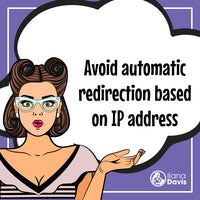Win HowTo Rich Results with JSON-LD for SEO
Adding structured data to your How To guides can qualify your Shopify store for additional search enhancements like HowTo Rich Results. A How To Guide provides instructions that explain how to achieve a result by performing a sequence of steps. The most common example of a HowTo would be "How to tie a tie". But you can create a How To guide for a variety of purposes.
This is a HowTo Rich Result I received for my How to test your JSON-LD code on Shopify article for mobile search.

And this customer received a HowTo Rich Result without photos on both mobile and desktop. Even with photos, you may see a similar result to this if Google decides not to use your photos for whatever reason.

This How To Guide will walk you through how to create How To structured data. Oh so meta of me ;)
JSON-LD for SEO supports the HowTo type once you add some additional data to your Shopify store to describe the steps involved for your How To Guide.
You can add HowTo steps to many different areas of Shopify:
- Collections
- Products
- Pages
- Blog Posts
- Homepage (using the
shopobject)
You can only markup one HowTo guide per URL so if you have more than one, pick the one that will be the most useful and have the most impact on your search results.
JSON-LD for SEO doesn’t do anything visually on the page. We only create the structured data for Google.
HowTo Generator
Using JSON-LD for SEO’s HowTo Generator, you can easily create the output by simply copying and pasting the required fields.
The HowTo Generator will create the metafield value and, with JSON-LD for SEO installed using metafields as outlined below, we create the structured data for you.
Step 1: Create the metafield
I find it easiest to create the metafield first, especially when using Shopify’s native metafields.
Use Shopify’s Metafields or your metafield tool of choice and add the HowTo data to the Shopify object like this:
- namespace:
jsonld - key:
howtos - type:
json
Note: If you’re using Shopify’s Metafields, you create the definition once per page type. For example, create the metafield definition once for Page. Then in Step 4, you assign the value per Page.

Step 2: Create a new HowTo
In the JSON-LD for SEO HowTo Generator page, select the button to Create New How To

Step 3: Enter the required fields
Begin to fill in the information. Required fields are designated with an asterisk (*). Items left blank may cause non-critical issues in the Rich Results Tester.

A few things to note:
- You must have at least 2 steps included in your HowTo inorder to meet Google's requirements.
- Total time must be in ISO8601 format. This is a bit confusing but also not required. So if you aren’t sure what to put here, you can leave it blank.
- Video Identifier is used to link your data. If you want to add more than one video, create a unique identifier for each video you’ll add to the page. If you don’t, all video data on that page will be linked together. For JSON-LD for SEO, we default to using the page URL and append #video to the end.
- See the Video Generator documentation or contact support for help if needed.
Step 4: Assign the value of the metafield to the page
The content you’ve now created will need to be added to the page in Shopify’s admin panel.
Copy the Metafield Value using the Copy to clipboard button.
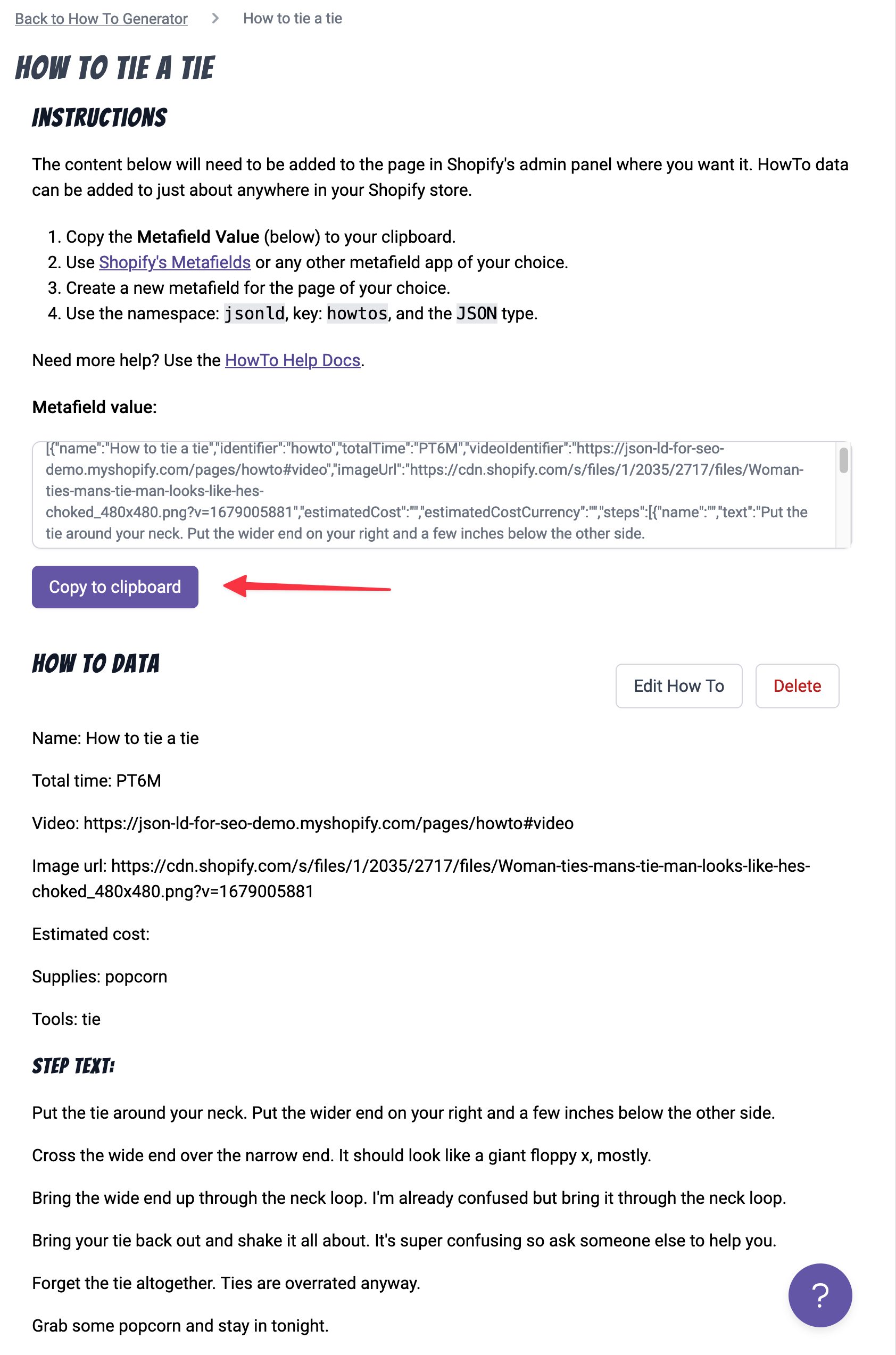
Go to the Shopify Page, Product, Blog etc in the Shopify Admin. Scroll to the bottom of the page and you should see the metafield we created previously.

Paste the value you copied from the HowTo Generator.
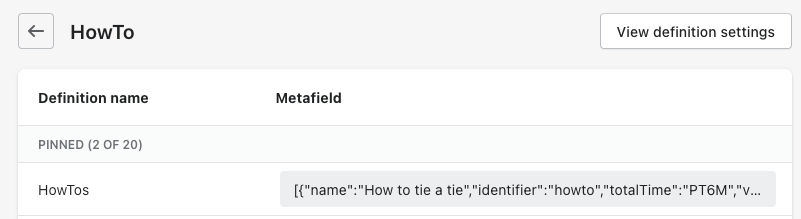
SELECT SAVE
Voila! You now have the HowTo structured data. Free free to rinse and repeat for any other HowTo guides you have.
Don’t forget to test the page after you’ve created the HowTo structured data. Instructions on how to test your results are below.
Testing the HowTo Schema
Once these metafields have been created and saved, you can use Rich Results Testing Tool to verify the data is correct.
Any fields left blank may cause non-critical issues in the Rich Results Testing Tool. If you want these areas to go away, you'll need to add the fields back into the generator and repeat Step 4.
It will take some time before Google updates their results to include your video Rich Snippet.
You can see a demo of what this looks like on the JSON-LD for SEO demo site.
Checkout other Schema Generators included with JSON-LD for SEO
JSON-LD for SEO
Get more organic search traffic from Google without having to fight for better rankings by utilizing search enhancements called Rich Results.
Linking Llama
Link discontinued products to their best substitute. Keep discontinued products published on your website and continue to benefit from traffic to these pages.