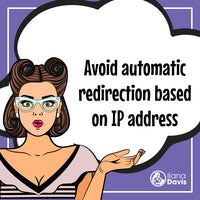Migrate to the App Embed version of JSON-LD for SEO
A new version of JSON-LD for SEO’s app code has been developed to take advantage of new features rolled out by Shopify.
The new JSON-LD or SEO version works on all themes.
For those who installed the app before January 4, 2022, you are required to migrate to the new App Embed. Though the old legacy JSON-LD for SEO code will still work, the old snippet is no longer receiving updates or new features. Additionally, Shopify will not allow us to add the structured data into your theme anymore so you run the risk of having issues with Google if you do not migrate.
Migrate from the old snippet
JSON-LD for SEO can migrate the old-style snippet to the new App Embed Block. The whole process will take less than 2 minutes.
To begin the migration, follow the steps below.
Step 1: Enable the app
In your theme settings, enable the Structured data JSON-LD App Embed from JSON-LD for SEO.
- Login to the JSON-LD for SEO app and select Migrate Snippet
- From the app, select the Theme Settings link
- Search for JSON-LD for SEO
- Enable the app in your theme’s App Embeds
- Select Save
Remember to select Save at the end. This part has been catching a few folks during the migration process.

Step 2: Remove the old snippet
- After enabling the app in step 1, select Customize Settings in JSON-LD for SEO to return to the app page
- Select Remove old snippet and finish migration
Once complete, you can test your site to make sure JSON-LD for SEO’s code is running with this guide.
Manually remove the JSON-LD for SEO code
Here are the steps for you to take to remove the code manually:
- From your theme customizer in the live theme go to Online Store – Actions – Edit Code
- Select the layout/theme.liquid file and search for jsonld-for-seo
- You should find a line of code that needs to be deleted
{% include ‘jsonld-for-seo’ %} - If you find any other lines of code like the following, they should also be removed. These are the copies/edits. Delete everything inside the curly brace including the curly braces.
{% include ‘jsonld-for-seo’ %} - Once that is deleted, select Save
When in doubt, don’t hesitate to contact me. I can request access to your store to remove the code for you. .
Liquid Error: Could not find asset snippet
JSON-LD for SEO will attempt to remove the old snippet code for you. You’ll know if we were unable to remove the code if you see {% include ‘jsonld-for-seo’ %} in the layout/theme.liquid file or if you see an error visually at the bottom of your homepage.
The error is because the migration was successfully able to remove the old file, but unable to remove the include line from your layout/theme.liquid file.
If the migration process can’t safely remove edited or copied code, it won’t. This is so we don’t accidentally delete code that doesn’t belong to us.
Frequently Asked Questions
Do I have to be on a 2.0 theme to utilize Online Store 2.0 features?
The update for JSON-LD for SEO is compatible with all Shopify themes, even non-Theme Store 2.0 themes.
Do I have to migrate to the App Embed for JSON-LD for SEO?
For those who installed before January 4, 2022, you are required to migrate to the new App Embed. Shopify will not allow us to add structured data into your theme code anymore. Though the old legacy JSON-LD for SEO code will still work, the old snippet will no longer receive updates or new features.
That means if Google decides to change its rules yet again in 2022 or beyond, only the new version of the app code will be updated.
I have custom code in my theme, will migrating apps to the new version impact my store?
We’ve done a lot of the work to make the migration as easy for you as possible. The entire migration process should take around 2 minutes at most.
Custom code in your theme should not impact the migration process for JSON-LD for SEO unless you’ve altered our code in some way.
There are instructions above for you to manually remove the old snippet if you prefer.
If you need help and would like me to manually update it for you, please contact me at support@ilanadavis.com.
JSON-LD for SEO
Get more organic search traffic from Google without having to fight for better rankings by utilizing search enhancements called Rich Results.
Linking Llama
Link discontinued products to their best substitute. Keep discontinued products published on your website and continue to benefit from traffic to these pages.