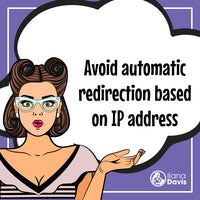How to quickly configure the most important Shopify SEO fields without an app
Shopify includes a lot of built-in SEO features but some customers don’t know about them and turn to an app instead.
Apps make sense in certain places but today I’m going to show one built-in SEO feature that Shopify has that might save you some time and money every month.
One of the biggest impacts on SEO is your page titles and page descriptions. These are what usually appear in the search results and are pulled from invisible tags on your pages.
(They are called meta tags but ignore the term for now because those are too similar to different things that you could confuse them. This aside will self-destruct in 5 seconds…)
Shopify and your theme will automatically create default page titles and page descriptions depending on the specific item. e.g. a product page will use the product name and description, a blog post will use the post title and content, etc.
It’s useful to customize them though because you can create more targeted titles and descriptions. Which will lead to better rankings, more clicks, and eventually more traffic.
Shopify also lets you override the automatic title and descriptions by clicking the Edit website SEO button below most pages in the admin area.

But wait there’s more… 🙂
Editing and managing this one by one can be time-consuming which is why some Shopify SEO apps give you a way to edit multiple pages at once.
But Shopify already has this built-in.
- What you do is go to your products list in Shopify’s admin area.
- Check the check boxes next to all of the products you want to edit or even all of your products in your store.
- Now click the Bulk Edit button
- You’ll then get into the bulk editor.
- Click the Columns dropdown and pick the Meta description, Page title, and URL handle. Feel free to remove the other fields if you’d like by clicking the little x next to them.

- Now you can review and edit all of your product’s SEO fields in one place.
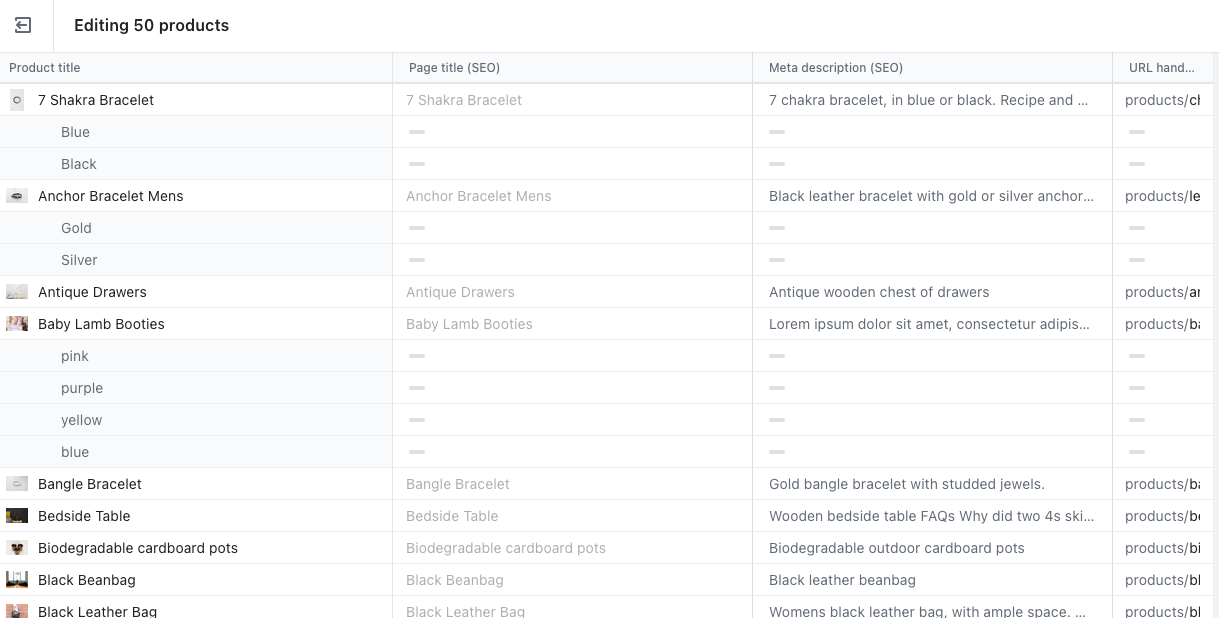
You can do the same process for your blog posts and your pages.
Just like that you’ve found a way to quickly review and update three of the major SEO fields in Shopify. All without an app.
One SEO feature that Shopify doesn’t really handle is structured data. Themes are supposed to have it but I haven’t yet seen a theme with all of the data Google wants. Even custom-built themes costing thousands of dollars.
You can either audit, code, and test your store’s structured data by hand or install JSON-LD for SEO and have all the structured data you need.
It’s already helping over 2,500 Shopify stores with their structured data and it could help you too.
JSON-LD for SEO
Get more organic search traffic from Google without having to fight for better rankings by utilizing search enhancements called Rich Results.
Linking Llama
Link discontinued products to their best substitute. Keep discontinued products published on your website and continue to benefit from traffic to these pages.